Laptop for Coding in 2025 – What Specs Really Matter?
Published on: Fri Jul 11 2025

Laptop for Coding in 2025 – What Specs Really Matter?
Choosing a laptop for programming can be tricky. Unlike general use or even gaming, the “best” coding laptop depends heavily on what kind of development you do. A web developer working with JavaScript frameworks has very different needs from a data scientist compiling large models or an Android developer running multiple emulators.
However, some core components are universally crucial for a smooth and productive coding workflow in 2025. This guide will cut through the marketing hype and focus on the specifications that truly matter, helping you invest in a machine that won’t slow you down when you’re deep in the zone.
1. The Processor (CPU): Your Compilation Powerhouse
The CPU is arguably the most important component for a developer. It directly impacts how quickly your code compiles, your development server runs, and your applications build. A slow CPU means more time spent waiting and less time being productive.
- What to look for: A modern, multi-core processor is essential.
- Intel: An Intel Core i5 (13th or 14th Gen) is a great starting point for web development and lighter programming tasks. For more intensive work like mobile development, data science, or game development, an Intel Core i7 is highly recommended.
- AMD: An AMD Ryzen 5 is a strong equivalent to the i5. For heavy workloads, a Ryzen 7 offers fantastic multi-core performance that can significantly speed up compilation times.
- The Bottom Line: Don’t skimp on the CPU. A powerful processor is a direct investment in your productivity.
2. RAM: The Multitasking King
Programmers live in a world of multitasking. It’s common to have a code editor (like VS Code), multiple browser tabs for documentation, a local server, a database client, and a communication app like Slack or Teams all open at once. RAM is what makes this possible without your system grinding to a halt.
- 8GB RAM: In 2025, 8GB is no longer sufficient for any serious development work. You will face constant slowdowns.
- 16GB RAM: This is the new minimum and the sweet spot for most developers, including web, mobile, and backend programmers. It provides enough headroom to run modern IDEs, Docker containers, and multiple browser tabs smoothly.
- 32GB RAM: This is strongly recommended for developers working with virtual machines, Android Studio (and its emulators), large datasets in data science, or professional video game development in engines like Unreal Engine.
3. Storage (SSD): Speed is Everything
Your laptop’s storage speed affects everything from boot times to how quickly you can search a large codebase.
- NVMe SSD is a Must: A fast NVMe Solid State Drive is non-negotiable. The speed difference compared to older SATA SSDs and traditional HDDs is monumental. Your projects will load faster, file transfers will be quicker, and the entire system will feel incredibly responsive.
- Capacity: A 512GB SSD is a decent starting point, but given the increasing size of development tools and project dependencies, a 1TB SSD is highly recommended. This gives you ample space without constantly worrying about clearing out old projects.
4. The Keyboard: Your Primary Tool
As a developer, you’ll be typing for thousands of hours. A mushy, uncomfortable keyboard can lead to fatigue and typos. This is a highly personal choice, but a few things to look for are:
- Key Travel: A decent amount of key travel (the distance a key presses down) usually leads to a more satisfying typing experience.
- Backlighting: A backlit keyboard is essential for working in low-light conditions.
- Layout: Ensure the layout is standard and comfortable, with well-spaced keys. If possible, try typing on the laptop in a store before you buy.
5. The Display: More Space, Less Scrolling
A good display helps you see more code at once, reducing the need for constant scrolling.
- Resolution: A Full HD (1920 x 1080) display is the minimum. A higher resolution QHD (2560 x 1440) display can provide significantly more screen real estate, allowing you to have multiple windows open side-by-side more comfortably.
- Screen Size & Aspect Ratio: A 14 to 16-inch screen is ideal for portability and usability. Look for displays with a taller aspect ratio like 16:10, as the extra vertical space is perfect for viewing more lines of code.
- Matte vs. Glossy: A matte (anti-glare) display is generally preferred for coding as it reduces reflections from overhead lights, leading to less eye strain.
What About the Graphics Card (GPU)?
For most types of programming (web, backend, mobile), a dedicated GPU is not necessary. The integrated graphics on modern Intel and AMD CPUs are more than capable. The exception is for developers in machine learning, data science, game development, or any field involving GPU-accelerated computing. For these roles, a dedicated NVIDIA GeForce RTX GPU (like an RTX 4050 or 4060) is a must.
By focusing on these key specs, you can confidently choose a laptop that acts as a powerful and reliable tool, empowering you to build, create, and solve problems without being held back by your hardware.
Related Blogs

How to Pick a Budget Laptop That Lasts – Battery, SSD, RAM & More (2025 Edition)
Buying a laptop on a budget in 2025? This guide reveals the secrets to choosing an affordable laptop that is fast, reliable, and will last for years by focusing on the right specs.
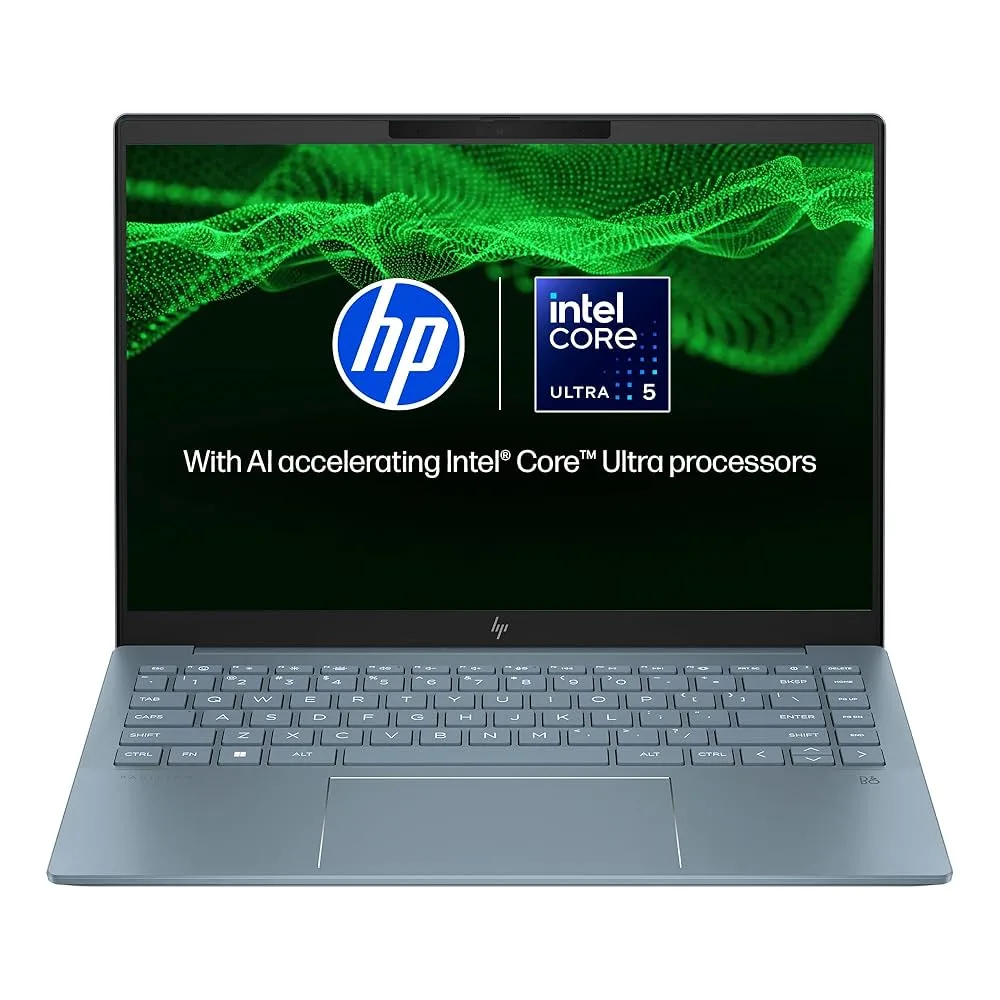
HP Pavilion Plus 2025 Review – Best OLED Laptop Under ₹80,000?
An in-depth review of the 2025 HP Pavilion Plus. We test its stunning OLED display, performance, battery life, and build quality to see if it truly is the best laptop under ₹80,000 for students and professionals.

Laptop Buying Guide 2025: How to Choose the Right Laptop for Your Needs
Looking to buy a new laptop in 2025? This comprehensive guide explains everything you need to know about processors, RAM, storage, and displays to choose the perfect laptop for your work, study, or gaming needs.