MacBook Air M3 Review – Lightweight Beast or Just a Design Upgrade?
Published on: Fri Jul 11 2025

MacBook Air M3 Review – Lightweight Beast or Just a Design Upgrade?
For years, the MacBook Air has been the gold standard for ultra-portable laptops, perfecting a blend of sleek design, all-day battery life, and user-friendly software. With the introduction of Apple’s M-series silicon, it transformed from a capable everyday machine into a silent, fanless powerhouse.
Now, in 2025, we have the MacBook Air with the M3 chip. On the surface, it looks identical to its M2 predecessor, which begs the question: is this just a minor spec bump in the same beautiful chassis, or does the M3 chip unlock a new level of performance that justifies the “beast” moniker? After extensive testing, the answer is a bit of both.
The Design: If It Ain’t Broke…
Let’s get this out of the way: the M3 MacBook Air uses the exact same design as the M2 model. You get the same stunning, all-aluminum unibody chassis, available in both 13-inch and 15-inch sizes. It’s incredibly thin, light, and feels every bit as premium as its price tag suggests.
It features the excellent Magic Keyboard, a massive and precise Force Touch trackpad, a 1080p FaceTime camera, and the return of MagSafe charging. Apple also added support for two external displays (when the laptop lid is closed), a welcome upgrade from the single-display limitation of the M2 model. While the design isn’t new, it’s arguably the peak of ultra-portable laptop design, so it’s hard to fault Apple for sticking with a winning formula.
The M3 Chip: A Noticeable Leap in Performance
The real story here is the M3 chip. Built on a 3-nanometer process, it brings significant boosts in both CPU and GPU performance.
For everyday tasks like web Browse, sending emails, watching content, and using office apps, the M3 is overkill—just like the M1 and M2 were. Everything is instantaneous. The true difference emerges when you push the machine harder.
-
CPU Performance: In benchmark tests, the M3 shows a roughly 15-20% improvement in both single-core and multi-core performance over the M2. This translates to faster compilation times for programmers, quicker exports in photo editing apps like Adobe Lightroom, and smoother performance when juggling dozens of browser tabs and applications.
-
GPU and Gaming: The biggest upgrade is in the graphics department. The M3’s new GPU architecture supports hardware-accelerated mesh shading and ray tracing, technologies previously reserved for high-end gaming consoles and PCs. While the MacBook Air is still not a dedicated gaming machine due to its fanless design, it’s now more capable than ever. Games like Resident Evil Village and No Man’s Sky run surprisingly well at medium settings, making casual gaming a much more viable option.
-
AI and Machine Learning: The M3 also features an enhanced Neural Engine, making on-device machine learning tasks faster. This is noticeable in features like subject isolation in Final Cut Pro or text recognition in photos.
Display and Battery: Still Best in Class
The M3 MacBook Air retains the same brilliant Liquid Retina display as the M2 model. It’s bright, sharp, and colour-accurate, making it a joy to use for both work and media consumption.
Battery life remains an undisputed strength. Despite the more powerful chip, Apple has maintained the same incredible efficiency. You can still expect 15-18 hours of real-world use on a single charge, easily getting you through a full day of work or classes with plenty of power to spare. This continues to be a key reason why the MacBook Air is a top choice for students and professionals on the go.
Is It a Lightweight Beast or Just an Upgrade?
So, back to our original question. The MacBook Air M3 is, without a doubt, a lightweight beast. The performance unlocked by the M3 chip, especially in the GPU department, is far beyond what one would expect from a thin, fanless laptop. It can comfortably handle demanding creative and technical workloads that would have required a MacBook Pro just a few years ago.
However, the “beast” within is only revealed when you push it.
Who Should Buy It?
- You should upgrade if: You are coming from an Intel-based MacBook Air or an M1 MacBook Air and your workflow involves moderately intensive tasks like coding, photo editing, or light video work. The performance jump will be significant. The support for dual external displays is also a major plus for power users.
- You should consider the M2 model instead if: Your primary use is web Browse, email, and media consumption. The M2 MacBook Air is still an incredibly fast and capable machine for these tasks and can often be found at a significant discount. For everyday users, the performance difference between the M2 and M3 will be largely unnoticeable.
The Verdict: The MacBook Air M3 is a masterpiece of engineering. It refines the best ultra-portable laptop on the market by packing in a surprisingly powerful chip without sacrificing its iconic design or legendary battery life. It’s not just a design upgrade; it’s a testament to the power of Apple Silicon, making it a “beast” in the most elegant and lightweight form possible.
Related Blogs

How to Pick a Budget Laptop That Lasts – Battery, SSD, RAM & More (2025 Edition)
Buying a laptop on a budget in 2025? This guide reveals the secrets to choosing an affordable laptop that is fast, reliable, and will last for years by focusing on the right specs.
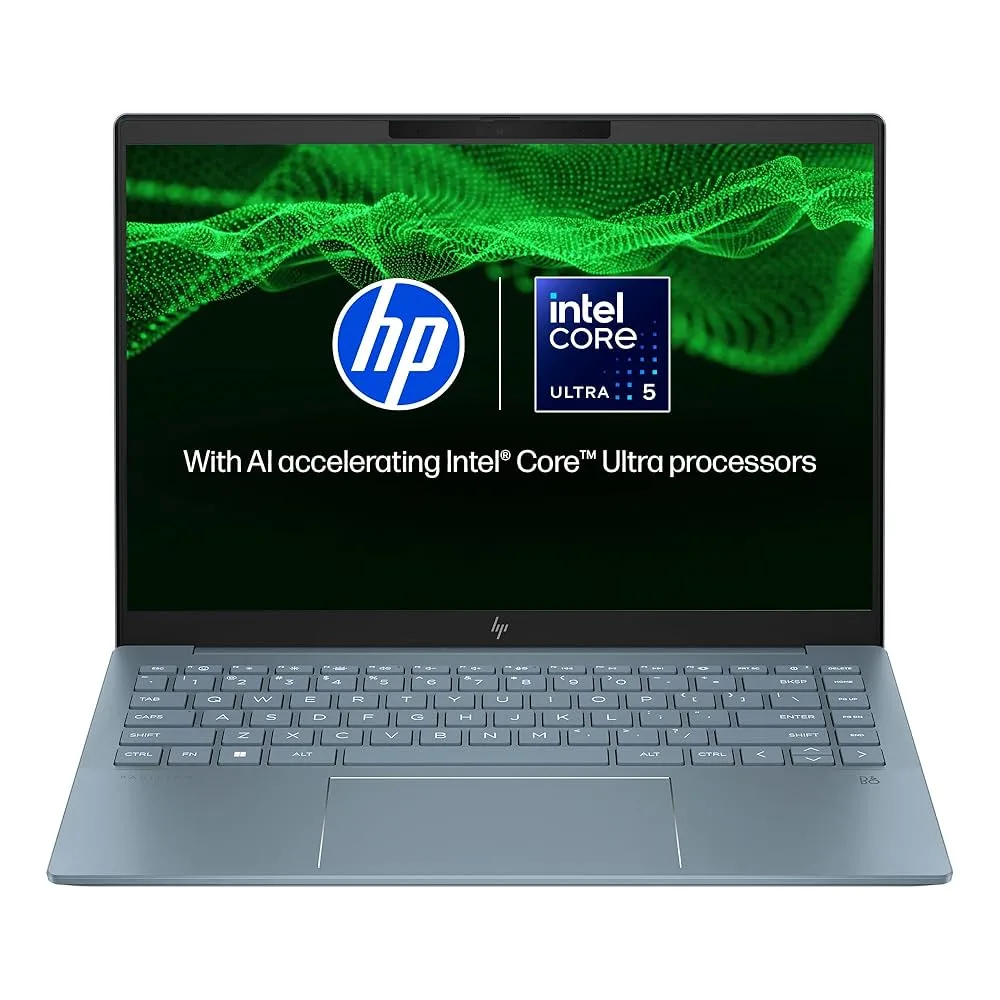
HP Pavilion Plus 2025 Review – Best OLED Laptop Under ₹80,000?
An in-depth review of the 2025 HP Pavilion Plus. We test its stunning OLED display, performance, battery life, and build quality to see if it truly is the best laptop under ₹80,000 for students and professionals.

Laptop Buying Guide 2025: How to Choose the Right Laptop for Your Needs
Looking to buy a new laptop in 2025? This comprehensive guide explains everything you need to know about processors, RAM, storage, and displays to choose the perfect laptop for your work, study, or gaming needs.