How to Use AI Tools to Boost Productivity in 2025 – Step-by-Step Guide
Published on: Fri Jul 11 2025
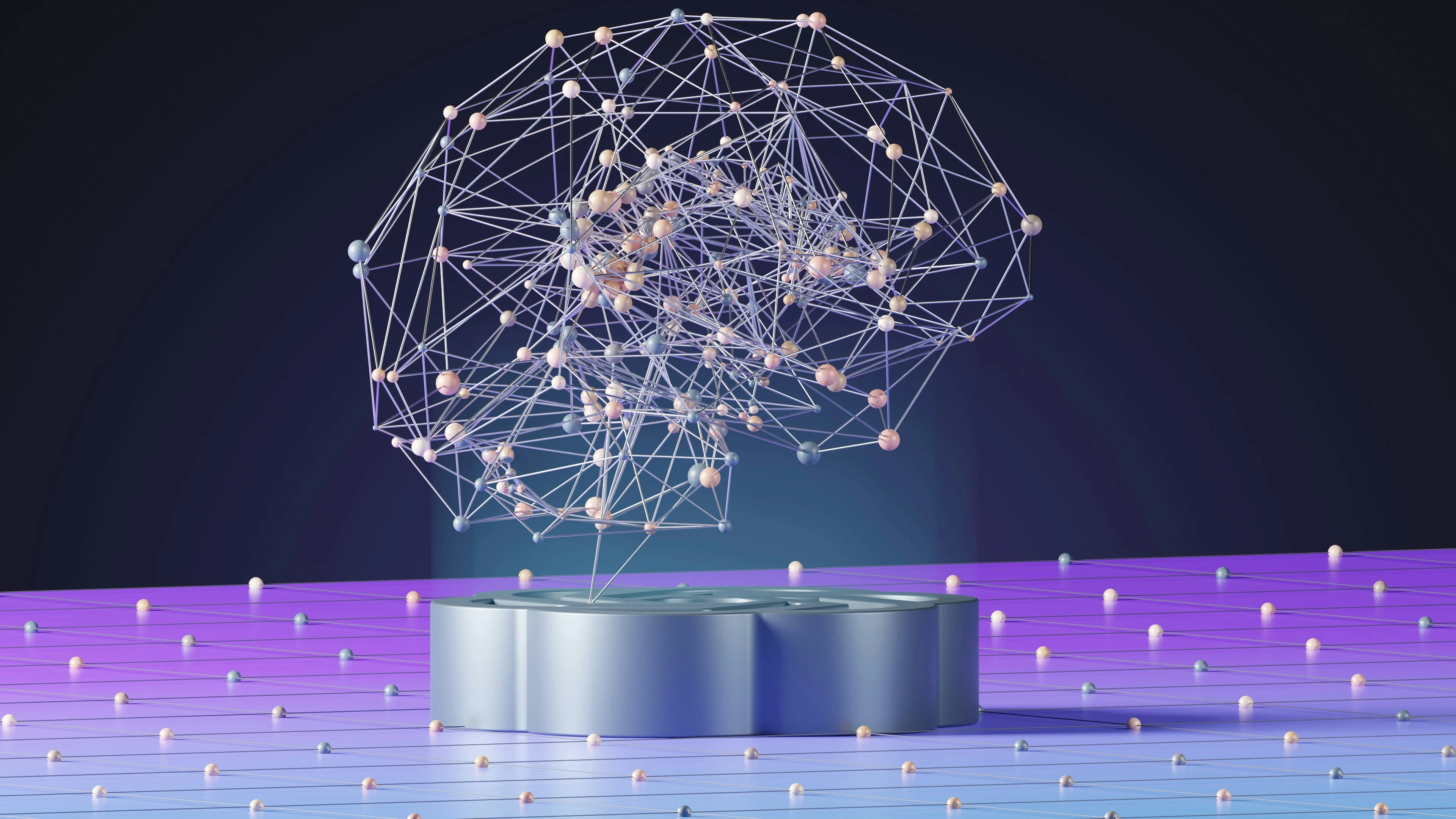
How to Use AI Tools to Boost Productivity in 2025 – Step-by-Step Guide
Artificial Intelligence is no longer a futuristic concept—it’s a powerful tool that is reshaping how we work, create, and solve problems. In 2025, AI-powered tools are more accessible and capable than ever before, offering an incredible opportunity to automate tedious tasks, spark creativity, and significantly boost your daily productivity.
However, simply having access to AI is not enough. To truly benefit, you need a strategy. This step-by-step guide will walk you through how to effectively integrate AI into your workflow and turn it into your personal productivity powerhouse.
Step 1: Identify Your Time Sinks and Repetitive Tasks
Before you even open an AI tool, take a moment to analyze your typical workday. What are the tasks that consume the most time but require the least amount of creative thinking? These are perfect candidates for AI automation.
- Common examples:
- Writing and replying to standard emails.
- Summarizing long documents or articles.
- Transcribing audio from meetings.
- Coming up with initial ideas for a blog post or presentation.
- Creating basic social media captions.
- Proofreading and checking for grammatical errors.
By identifying these “time sinks,” you know exactly where AI can have the most immediate impact.
Step 2: Choose the Right AI Tool for the Job
Not all AI tools are the same. They are specialized for different tasks. Building a small toolkit of the right AI services is key.
- For Text Generation & Brainstorming (Large Language Models):
- ChatGPT (GPT-4): The all-rounder. Excellent for drafting emails, writing articles, summarizing text, writing code, and brainstorming ideas.
- Google Gemini: Known for its deep integration with Google services and its powerful reasoning capabilities. Great for research and data analysis.
- For Image Creation (Text-to-Image Generators):
- Midjourney: The industry leader for creating high-quality, artistic, and photorealistic images from simple text descriptions.
- DALL-E 3 (via ChatGPT Plus): Excellent for its ease of use and ability to understand natural language prompts very well.
- For Automation & Integration:
- Zapier / Make: These platforms use AI to connect different apps and automate workflows. For example, you can create a “Zap” that automatically saves email attachments to your Dropbox or posts your new blog article to social media.
Step 3: Master the Art of Prompting
The quality of your output depends entirely on the quality of your input. Simply writing “Write a blog post” will give you a generic result. A great prompt is specific, provides context, and defines the desired outcome.
- The CARE Formula for Better Prompts:
- C - Context: Provide the background information. Who is the audience? What is the purpose?
- A - Action: Clearly state the verb or action you want the AI to perform (e.g., “Summarize,” “Draft,” “Translate,” “Brainstorm a list of”).
- R - Role: Assign a role to the AI. For example, “Act as an expert copywriter” or “You are a helpful assistant creating a travel itinerary.”
- E - Example: Provide an example of the format or style you want. “Here is an example of a good subject line: …”
Step 4: Integrate AI into Your Workflow
Now, let’s combine the tasks, tools, and prompts.
- Example Workflow: Writing an Article
- Brainstorming: Use ChatGPT: “Act as a content strategist. Brainstorm 10 potential titles for a blog post about the benefits of remote work.”
- Outline Creation: “Create a detailed, 5-point outline for the title: ‘The Future is Flexible: Why Remote Work is a Win-Win’.”
- Drafting: “Write a 300-word introduction based on point 1 of the outline, using a professional yet engaging tone.” (Continue for each point).
- Editing: “Proofread the following text for any grammatical errors and suggest improvements for clarity.”
Step 5: Review, Refine, and Humanize
AI is a powerful assistant, not a replacement for your own expertise. It can generate factually incorrect information (“hallucinations”) or produce text that sounds robotic.
- Always fact-check: Verify any data, statistics, or important claims the AI makes.
- Add your personal touch: Edit the AI-generated content to inject your own voice, style, and personal insights. This is what makes the content uniquely yours.
- Use AI as a starting point, not a finishing point. Think of it as an intern who does the heavy lifting, while you, the expert, provide the final direction and polish.
By following these steps, you can move from simply “using” AI to strategically leveraging it. You’ll save hours of time, break through creative blocks, and ultimately free up your energy to focus on the high-impact, strategic work that truly matters.
Related Blogs

How AI is Changing Jobs in 2025 – Prepare Yourself Today
Artificial Intelligence is reshaping the job market in 2025. This guide explores which jobs are being automated, which are being enhanced, and the critical skills you need to develop to stay relevant.

Gemini AI vs ChatGPT – Which One Should You Use in 2025?
A deep-dive comparison of Google's Gemini and OpenAI's ChatGPT in 2025. We analyze their strengths in reasoning, creativity, real-time data access, and integration to help you choose the right AI for your needs.

Top 10 Ways to Use ChatGPT in Daily Life – For Students, Creators, and Professionals
Unlock your full potential with ChatGPT. This 2025 guide explores the top 10 practical ways students, content creators, and business professionals can use ChatGPT to boost productivity and creativity.