Top 10 Ways to Use ChatGPT in Daily Life – For Students, Creators, and Professionals
Published on: Fri Jul 11 2025

Top 10 Ways to Use ChatGPT in Daily Life – For Students, Creators, and Professionals
Since bursting into the public consciousness, ChatGPT has become one of the most powerful and accessible AI tools available. But many people still only scratch the surface of what it can do, using it for basic questions or simple text generation. In 2025, to truly leverage its power, you need to think of ChatGPT as a versatile assistant that can be adapted to specific roles in your daily life.
Whether you’re a student trying to understand a complex topic, a creator looking for inspiration, or a professional aiming to be more productive, ChatGPT can help. Here are the top 10 practical ways to use ChatGPT in your daily routine.
For Students
1. The Ultimate Study Buddy: Struggling with a difficult concept in physics or economics? Instead of just searching for a definition, ask ChatGPT to explain it to you in different ways.
- Prompt Example: “Explain the concept of quantum entanglement to me like I’m 15 years old. Use an analogy to make it easier to understand.”
2. The Research Assistant: When starting a new paper or project, use ChatGPT to get a broad overview and identify key areas to focus on. It can summarize long research papers, saving you hours of reading.
- Prompt Example: “Summarize the key findings of this research paper [paste text of the paper]. List the main arguments and the conclusion in bullet points.”
3. The Language Tutor: Learning a new language? ChatGPT can be an invaluable practice partner. You can have conversations, ask for translations, or get explanations of grammatical rules.
- Prompt Example: “Let’s have a simple conversation in Spanish. You ask me about my day, and correct my grammar if I make a mistake.”
For Content Creators
4. The Idea Generation Machine: Facing writer’s block? ChatGPT is a limitless source of inspiration. It can help you brainstorm video ideas, blog post titles, or social media content pillars based on your niche.
- Prompt Example: “Act as a content strategist for a YouTube channel about sustainable living. Brainstorm 10 video ideas that would be engaging for a beginner audience.”
5. The Script and Draft Writer: Use ChatGPT to create the first draft of your content. It’s excellent at building outlines and fleshing out sections, which you can then edit and infuse with your personal style.
- Prompt Example: “Write a 300-word intro script for a podcast episode about the history of artificial intelligence. Start with a captivating hook.”
6. The Social Media Manager: Save time by having ChatGPT generate captions, hashtags, and even full content calendars for your social media platforms.
- Prompt Example: “Create three engaging Instagram captions for a photo of a new laptop. Include relevant hashtags for a tech-savvy audience.”
For Business Professionals
7. The Email Assistant: One of the most significant productivity boosters is using ChatGPT to manage your inbox. It can draft professional replies, summarize long email chains, and even help you write difficult emails with the right tone.
- Prompt Example: “Draft a polite but firm follow-up email to a client whose payment is overdue. Mention the invoice number and the due date.”
8. The Meeting Preparation Tool: Before an important meeting, use ChatGPT to get up to speed. You can paste a meeting agenda or a document and ask it to provide a summary, potential questions to ask, and key talking points.
- Prompt Example: “Here is the agenda for my upcoming marketing meeting [paste agenda]. Based on this, what are the three most important questions I should prepare to ask?”
9. The Data Analyst (in Plain English): You don’t need to be a data scientist to get insights from data. You can paste simple data sets (like sales figures or survey results) into ChatGPT and ask it to identify trends, create summaries, or explain what the numbers mean.
- Prompt Example: “Here are the monthly sales figures for the last quarter: [paste data]. What is the percentage growth from month to month, and what is the main trend?”
10. The Skill Development Coach: Want to learn a new skill, like how to create a pivot table in Excel or the basics of Python? ChatGPT can act as a personal tutor, providing step-by-step instructions and creating practice exercises for you.
- Prompt Example: “Create a simple, step-by-step guide on how to create a pivot table in Microsoft Excel for a beginner.”
By moving beyond simple queries and using ChatGPT for these specific, high-value tasks, you can transform it from a novelty into an indispensable tool for productivity and learning in your daily life.
Related Blogs

How AI is Changing Jobs in 2025 – Prepare Yourself Today
Artificial Intelligence is reshaping the job market in 2025. This guide explores which jobs are being automated, which are being enhanced, and the critical skills you need to develop to stay relevant.

Gemini AI vs ChatGPT – Which One Should You Use in 2025?
A deep-dive comparison of Google's Gemini and OpenAI's ChatGPT in 2025. We analyze their strengths in reasoning, creativity, real-time data access, and integration to help you choose the right AI for your needs.
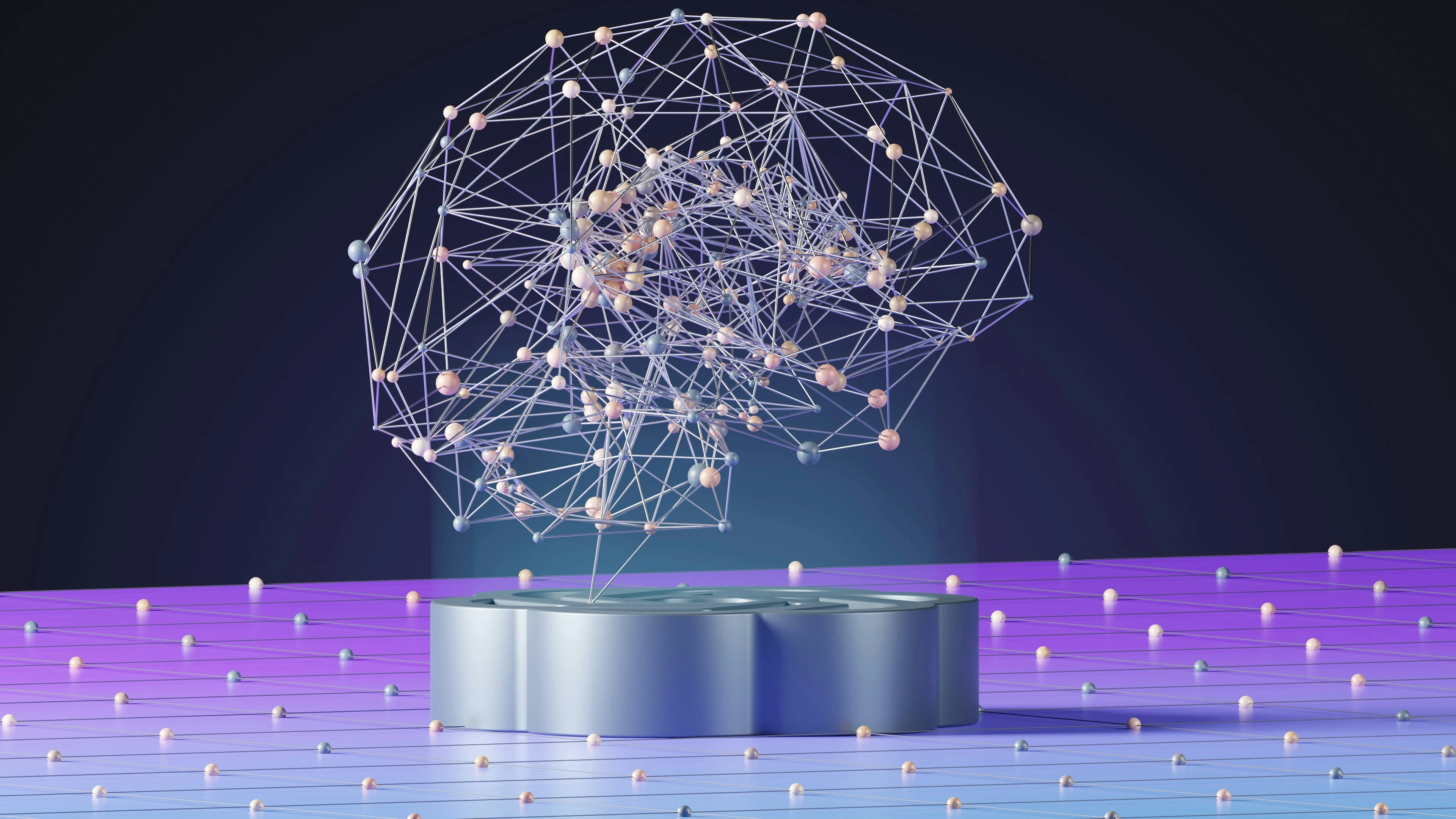
How to Use AI Tools to Boost Productivity in 2025 – Step-by-Step Guide
Want to work smarter, not harder? This step-by-step guide for 2025 teaches you how to effectively use AI tools like ChatGPT and others to automate tasks, generate ideas, and boost your daily productivity.